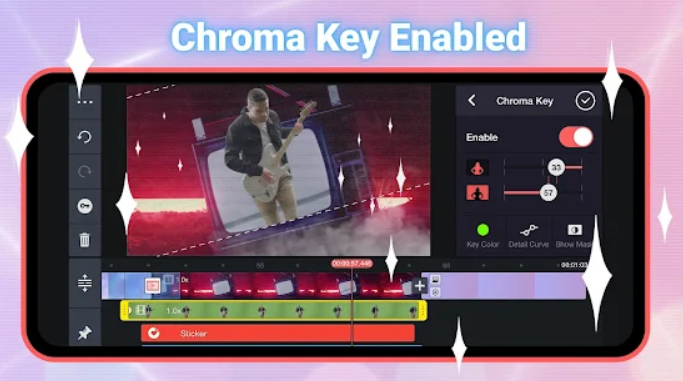One of KineMaster Mod APK’s numerous features is Chroma Key, which is a highly effective feature that enables you to swap solid-colored backgrounds (normally green or blue) with any image or video. Chroma Key is a visual effects trick that combines two sources of media according to a certain color. The most popular example is a green screen, and the green background is erased and substituted with a new video or image.
Preparing Your Project in KineMaster
You must begin your project the correct way before using the Chroma Key.
- Launch KineMaster and click “Create New Project.”
- Select your resolution and aspect ratio
- 16:9 for YouTube
- 1:1 for Instagram
- 1080p or 4K for maximum clarity
Using the right settings when you begin ensures your video is fantastic on any platform.
Importing Video Clips
Once your project is ready:
- Import your green screen footage first and place it on the top layer of the timeline.
- Then import your background image or video and place it beneath the green screen clip.
- This layering is essential because KineMaster will remove the green background from the top layer and reveal the one underneath.
✂️ Applying the Chroma Key Effect
Here’s how to apply the effect:
Step 1: Choose the green screen clip in the timeline
Step 2: Tap the Chroma Key button from the side menu
Step 3: Click the green backdrop using the color picker tool.
Step 4: The selected color will be automatically removed by KineMaster, and your subject will be positioned over the new background.
This means it is easy to place yourself at a beach, outer space, or even in a cityscape without stepping out of your living room.
Selecting the Best Green Screen Equipment
It is your green screen shot that is going to make or break your Chroma Key result. Here is how you can get it right:
- Go for a smooth, wrinkle-free, bright green screen.
- Light up your screen with uniformity to avoid shadows or hotspots.
- Use independent lighting for the subject and the background.
Just make sure you have a green screen that is well lit, and the app cleans the background cleanly without leaving any green residue behind.
State of Chroma Key Options
After having added the Chroma Key, you will be able to adjust the parameters for getting a cleaner look:
Tolerance Slider: It will judge how much of the green is indeed taken away.
Adjust the Edge: Smooth out the edge of the subject with the background
Edge Blur: Blurs the edges for a natural blend.
✨ Add Effects, Text, and Animation
Now, with a background in place, you can spice up some more creativity:
- Motion graphics.
- Text overlays.
- Animated stickers or icons.
Use KineMaster’s keyframe animation to move text, images, or objects along the screen; this process injects dynamism and professionalism into your video.
Preview and Export
Before exporting:
- Preview your video to hear the sound and see the video.
- Make last-minute changes or correct any visual mistakes.
- Share your video in the best quality and resolution your device can offer. Settings like 1080p at 60fps or 4K will look fantastic on any screen.
✅ Final Thoughts
Green screen Chroma Key in Kinemaser Mod APK opens up amazing, infinite creative storytelling possibilities. Now you can be at any corner of the world with just your mobile—or elsewhere, even in the universe. Practice now, and you’ll be a master of green screen video editing in no time!